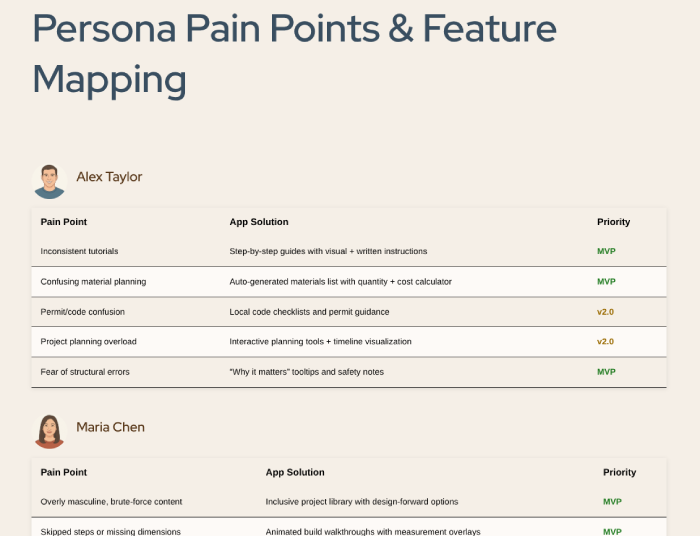A Faux Project to Experiment with AI: A Step-by-Step Construction Planner App for DIYers
I have not had the opportunity to design using Artificial Intelligence (AI). So, I decided to create a fake project for myself that would allow me the opportunity to put into practice what I have learned about using AI for Product Design.
The Problem (AI Generated): Many aspiring DIY homebuilders struggle to complete projects confidently due to fragmented, technical, and often non-inclusive resources.
They face barriers such as inconsistent instructions, difficulty sourcing accurate material estimates, unclear building code requirements, and a lack of accessible design for older or first-time users. Traditional online resources fail to offer structured guidance, inclusive design perspectives, or localized support—all of which are essential for successful, safe, and satisfying home improvement experiences.
The solution (AI Generated): Our app will empower users by delivering step-by-step visual tutorials, smart planning tools, culturally inclusive content, and accessibility-friendly design—all in a mobile-first, supportive platform that grows with the user’s skills and goals.
Challenges (AI Generated)
Challenges (AI Generated)
1. Wide User Skill Range
- Challenge: Users may range from total beginners to semi-pros.
- Impact: The interface must adapt to varying levels of knowledge and confidence without alienating any group.
- Design Response: Use progressive disclosure, user onboarding surveys, and layered instruction modes (basic ↔ advanced).
2. Information Density & Clarity
- Challenge: DIY projects require detailed, technical steps—often with diagrams, tools, materials, and safety info.
- Impact: Risk of overwhelming the user or cluttering the interface.
- Design Response: Visual hierarchy, collapsible sections, tooltip-style guides, and embedded step previews.
3. Visual Instruction Complexity
- Challenge: Users need to see how to make cuts, join structures, or finish surfaces.
- Impact: Static images aren’t always enough; video and animation might be needed.
- Design Response: Invest in high-quality 3D visual walkthroughs and animated cut diagrams that pause or interact.
4. Accessibility for Older or Differently Abled Users
- Challenge: Older users (like persona Hector) may face vision or motor skill challenges.
- Impact: Poor legibility or touch targets could exclude key users.
- Design Response: Offer large font modes, simplified layouts, voice-guided steps, and hands-free modes.
5. Cultural Inclusivity
- Challenge: Most DIY content has been historically designed for a narrow audience.
- Impact: Women, people of color, and those with design-centric goals may feel excluded.
- Design Response: Feature a diverse set of creators, offer flexible style options, and highlight inclusive design projects.
6. Local Code and Safety Considerations
- Challenge: Building codes vary by region and errors can cause safety issues.
- Impact: One-size-fits-all instructions may be dangerous or legally noncompliant.
- Design Response: Include ZIP code–based guidance modules and clear “check local rules” warnings.
7. Retention and Motivation
- Challenge: DIY projects can take weeks or months to complete.
- Impact: Users may abandon the app mid-project if motivation dips or progress tracking is poor.
- Design Response: Include gamified checklists, journaling features, and project milestone celebrations.
Team (AI Generated)
Team (AI Generated)
Product & Strategy
- Product Manager – Owns vision, roadmap, and feature prioritization. Interfaces with users, stakeholders, and business goals.
- UX Researcher – Conducts interviews and usability tests with target users (e.g. Alex, Maria, Hector). Validates user needs, pain points, and prototype direction.
Design
- UX Designer – Maps out user flows, wireframes, and overall app structure. Designs accessible and inclusive experiences for all personas.
- UI Designer / Visual Designer – Defines brand style, component library, color palette (e.g. earth tones), and micro-interactions.
- Content Designer / UX Writer – Crafts clear instructional text, button labels, and tooltips. Helps explain complex DIY steps in plain language.
Engineering
- Frontend Developer – Builds the user interface using frameworks like React Native or Flutter. Implements responsive layout, interactions, and accessibility features.
- Backend Developer – Handles user data, authentication, progress tracking, and content delivery. Integrates APIs for codes and stores.
- Mobile App Developer – Builds native iOS/Android apps (if not using cross-platform). Adds offline support and media playback.
Content & Learning
- Instructional Designer / DIY Specialist – Structures lessons into micro-steps. Ensures accuracy and safety of build instructions.
- 3D Artist / Motion Designer – Creates animations or 3D walkthroughs for complex steps. Supports visual storytelling.
QA & Support
- QA Engineer – Tests for bugs, content errors, layout issues across devices. Validates usability in real-world scenarios.
- Community Manager / Support Specialist – Engages with users, moderates submissions, gathers feedback, and supports user trust.
Generate Ideas for App
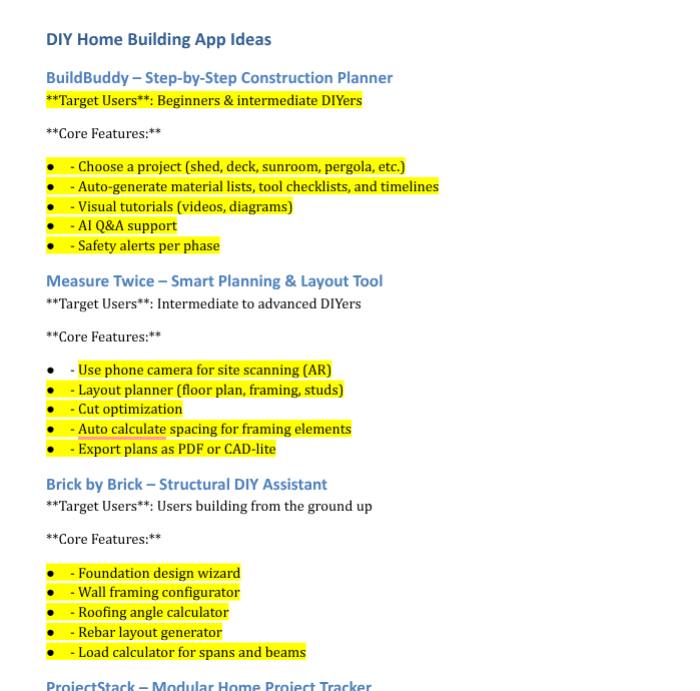
Generate Competitor List
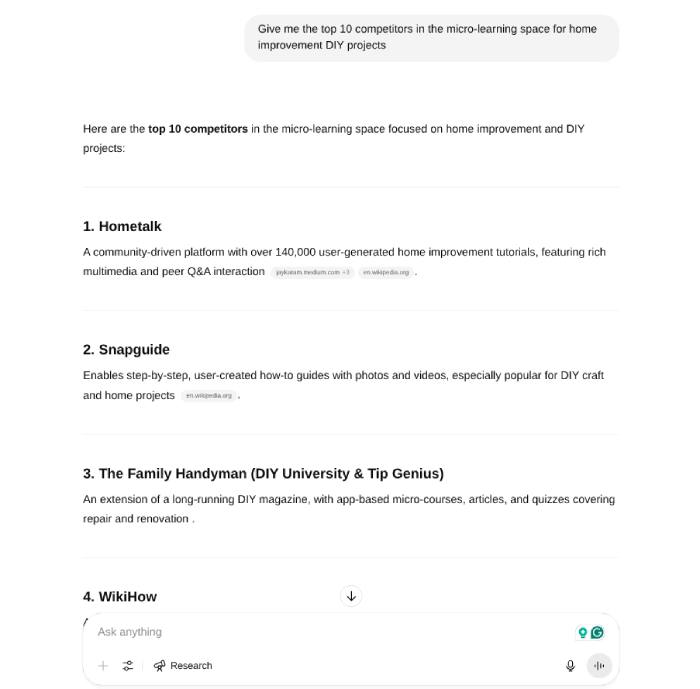
Generate Persona
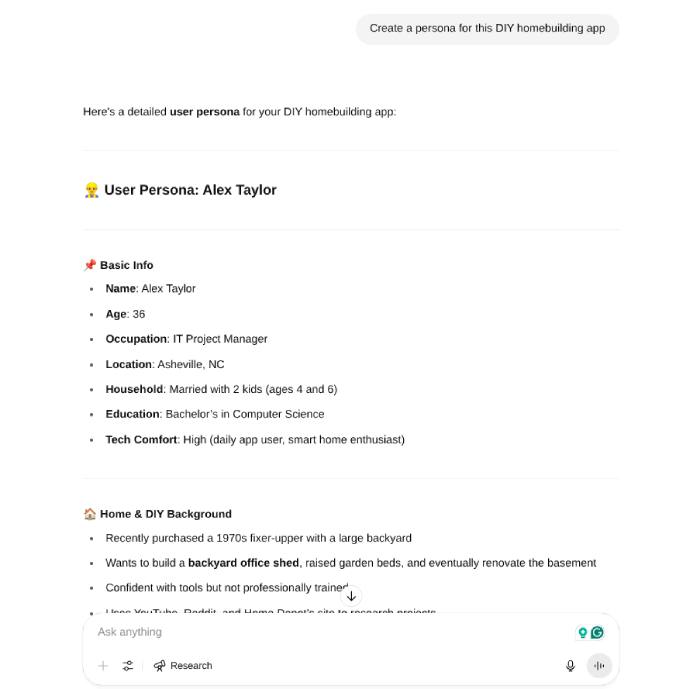
Personas Cleaned Up in Figma
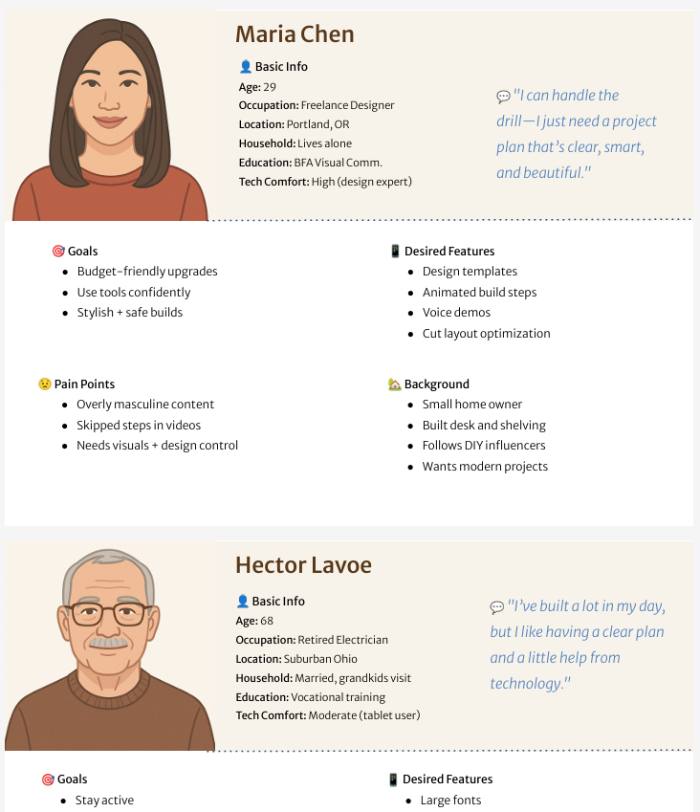
Generate User flow for Alex
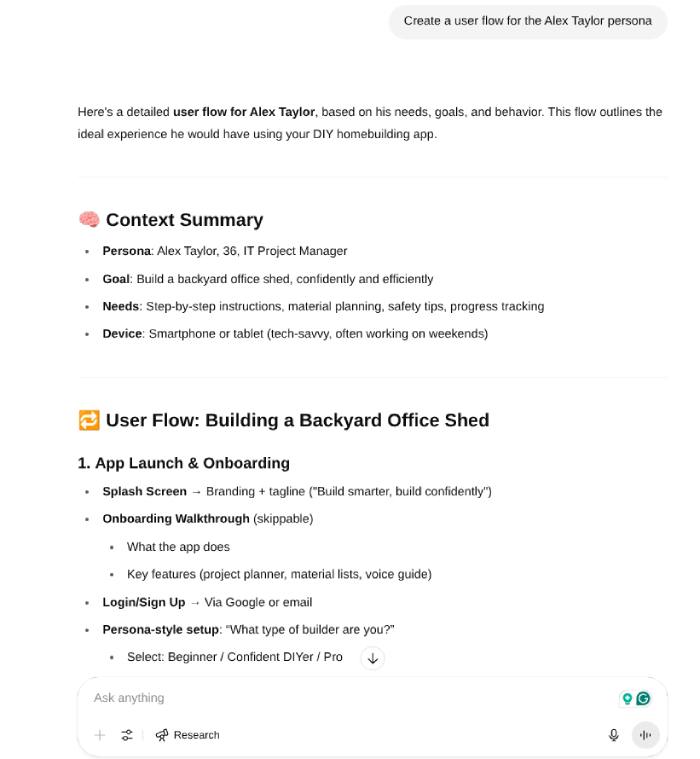
Create Figma-ready File For User Flows
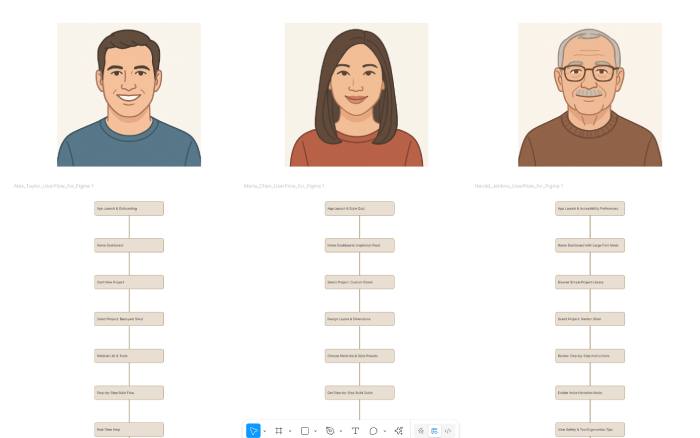
Map Possible Pain Points to Feature Map
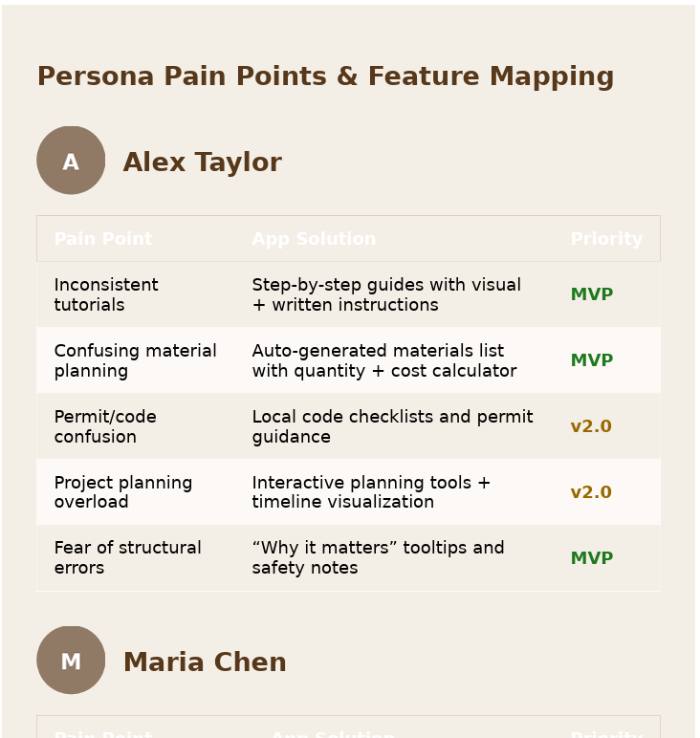
Create HTML and CSS files for Pain Points to Feature Mapping